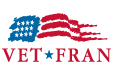Frequently Asked Questions (FAQs)
What is grandPad?
grandPad is a simple and secure tablet computer that digitally connects a senior to their family and friends. The senior can easily view family photos and videos, play games, see weather for each family member, listen to music, check email, make phone calls, place a video chat, and much more.
What is included in the grandPad monthly membership?
grandPad is all about simplicity. We try hard to eliminate every point of frustration for the grandPad user and the family members. The monthly membership includes EVERYTHING you need:
- Custom designed 7" grandPad tablet
- Applications and content
- Unlimited video calls and unlimited outbound phone calls
- Content costs for music videos
- 20+ personalized content feeds
- 4G LTE connection to internet
- Charging cradle with extra-long 8' cord
- Special stylus designed for seniors
- Non slip, easy to clean case that also protects the tablet
- Insurance that covers everything and anything
- White glove customer support based in the US
- New features and applications, content, and capabilities are included
- No risk, satisfaction guarantee
We offer a monthly subscription that includes everything you need - all the hardware, software, white glove support, Internet connectivity with 4G LTE, insurance, and unlimited phone calls and video calls. The grandPad also includes music videos and over 20 personalized content feeds, with more being added every day. grandPad offers a no-risk, satisfaction guarantee, month-to-month membership for only $75/month retail (shipping and handling fee may apply).
Take advantage of this new exciting senior-friendly technology today!
How does grandPad work?
Pictures, videos, music, emails, apps, and other content shows up on the grandPad senior tablet automatically, 24 hours a day. grandPad's white-glove member support will work with a trusted family member via the grandPad central admin website to identify content that will show up automatically on a grandPad. Family members can use the free companion app on their smartphones to send pictures and videos to the grandPad. In addition, we use cloud curation services on the Internet to send content to the grandPad. Our membership experience team customizes each grandPad because each senior is unique in so many beautiful ways!
Where can I get grandPad?
To get started staying in touch with your senior at home, call us today to order your grandPad or contact us and one of or our team members will be happy to assist you by phone (843) 757-7731.
Once ordered, how long will it take to get a grandPad?
We build our grandPads immediately when ordered. We ship them from Minneapolis, MN the next day via the United States Postal Service. It usually takes 2-3 days for the Post Office to deliver the grandPad. When it arrives, simply plug in the charging cradle and place the grandPad tablet on the cradle, it will turn on and will be ready to go. No setup or configuration is required!
How do all the pictures and videos of my family and friends get on the grandPad senior tablet?
Pictures and videos can be added to the grandPad in several ways:
- Facebook and Instagram feeds from family members (set up at the grandPad Central Family Admin Website)
- The family admin can upload bulk photos from the grandPad Central Family admin Website
- Family members can send them via the free grandPad companion App on their phones and tablets
- Family and friends can send pictures attached to emails
- grandPad member support can add pictures to the grandPad
How does the grandPad differ from an iPad?
The Apple iPad is a great product but it was designed with a user interface for people 10-65 years old who have most likely used a computer before. It's not that older seniors can't use an iPad - many can and that's great. However, many older seniors who have never used a computer and may find the iPad confusing with pop up alerts, Apple IDs, passwords, or just getting lost in the hundreds of settings for Notification; Control Center, iCloud, Wi-Fi, etc. grandPad comes set up and ready to go with no configuration options except for the big volume keys for music.
What games are on the grandPad?
The grandPad has Solitaire, Four in a Row, Memory, TicTacToe, Tiles, Hangman, Sudoku, Crossword, and Wordsearch, with more games being added all the time. These new games will automatically show up on your grandPad with no additional charge. If you don't want a game or application, we can simply remove it--just tap the help button and ask a member support agent.
Does the grandPad require WIFI?
No it does not, the grandPad comes with 4G LTE configured and ready to go. No setup, no extra bill. Everything has been taken care of so your loved one can just use their grandPad worry and frustration-free.
I am going to visit my son who lives out of state, will it work when I visit my son?
The grandPad works 24 hours a day anywhere in the United States using unlimited 4G LTE, which is included in the monthly cost.
How long does the battery last?
The grandPad will last between 1-3 days depending on how much it's used. grandPad support can email or call if the battery drops below 10%. We will keep an eye on your loved one!
My battery is low, how do I charge up my grandPad senior tablet?
Place the grandPad in the charging cradle when its not being used and it will charge automatically. It can be removed at any time, and it will stop charging when it's fully charged.
What age demographic is the grandPad designed for?
The grandPad works for a wide range of users but the focus is on seniors who:
- Have little or no computer experience
- Have resisted conventional modern technology
- Have diminishing eyesight, motor skills, hearing, or cognition.
The average grandPad user is 82 years old. grandPad is especially designed for seniors 75 and over who have little to no experience with technology. grandPad has also proven to be very useful for those with limited vision, hearing and motor skills.
Can I use my headphones with the grandPad senior tablet?
Nearly every set of headphones work with grandPad.
In which languages is the grandPad available?
Currently, grandPad is only available in English, but we designed it to be easily available in many languages.
What delivery service do you use?
We use the United States Postal Service because our customers are familiar with and feel comfortable with the "Men in Blue" knocking on their door.
Can I send a grandPad senior tablet as a gift?
grandPad makes for an excellent gift for the ones you love! What better gift can you give than the gift of connecting older seniors to their digital family? We'll even pack and ship it for you!
What if the person I'm looking to get a grandPad for already owns another tablet?
Check out Gazelle for a hassle free way to sell and receive a fair valuation for your tablet
grandPad Technical Specifications
- Screen Size: 7 inches (measured diagonally)
- Display Resolution: 1920 x 1200
- Processor: Quad-Core QUALCOMM Snapdragon S4 Pro 8064
- Clock Speed: 1.5 Ghz
- RAM: 2GB
- Storage: 32GB
- Wireless: 802.11a/b/g/n
- Camera: Rear 5 megapixels , Front 1.2 megapixels
Privacy and Security
What type of security does the grandPad use?
All communications between the grandPad and the internet are encrypted. No phone numbers or email addresses are viewable on the grandPad.
Is the grandPad senior tablet safe?
The grandPad is a secure tablet computer and the bad guys can't get to it like they can a PC, laptop, or other small tablet. It is designed and built especially with seniors in mind.
Will I get pop-up Ads?
We've worked hard to make sure that users will never get a pop-up ad or a call from a telemarketer when using a grandPad.
Does the grandPad senior tablet have Passwords or USERIDs to remember?
The grandPad does not have any passwords, phone numbers, email addresses, or USERIDs that can confuse a user.
What if I break or lose the grandPad senior tablet?
Things happen, no worries! The grandPad is insured from theft or damage of any kind. If it's dropped or broken, just call the grandPad help line at 800-704-9412 and we will arrange for another grandPad to be sent at no additional cost using the United State Postal Service. If stolen or lost, grandPad will automatically disable the grandPad and make it unusable by anyone. When the new replacement arrives, it will have ALL the applications and data the old one had.
grandPad Central Admin Website
What is the grandPad Central Admin Website ?
When a grandPad is ordered, a family administrator is appointed. The role of the family administrator is to use the grandPad Central Admin Website to add contacts (we call them companions) to the grandPad. It takes only a few minutes to add a contact (Name, Email, Phone, Picture, City) and that contact will be pushed to the grandPad. You can add other contacts like CVS pharmacy or a doctor to make it a tap by picture for the grandPad user.
What other tasks can I do at the grandPad Central Admin Website?
In addition to adding contacts, you can bulk upload photos that will show up on the grandPad and optionally on every family member's companion app, as well. You can get statistics on the usage of the grandPad user to make sure they are active and having fun. Finally, the site can be used to add or remove the core applications:
- Call
- Photos
- Camera
- Weather
- Music
- Games
- Lookup
Companion App
What is the Companion App and where do I get it?
The companion application is for the rest of the family. It's free, and is available for Apple and Android phones and tablets. The grandPad app lets you easily send pictures and videos to the grandPad in your family. The easiest way to get it is to get an invitation from your appointed family admin for the grandPad. He or she can send the invite via a button on the grandPad Central Admin Website. Just read the email on your phone or tablet, click the link and it will automatically download the app, install it, and log you in.
How will I know when a grandPad user is video calling me?
The companion app user will get a notification on their device that a grandPad user is calling them.
What are the minimum version requirements for the grandPad companion application?
You must have an iPhone 4 or newer, running at least iOS 7, to use the companion app. For Android, you must be running Android 4.0 or newer.