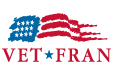Key Takeaways
- Digital literacy helps seniors stay connected, manage healthcare, access services, and maintain independence.
- Common challenges include lack of experience, physical limitations, cognitive barriers, and security concerns.
- Teaching seniors to use technology requires patience, hands-on learning, and tailored guidance.
- Online safety education is crucial to help seniors avoid scams and protect personal information.
- Home care services, like Comfort Keepers Galloway, offer personalized digital literacy support for seniors.
How Can You Help Seniors Improve Digital Literacy?
Helping seniors improve digital literacy involves starting with basic skills, using clear and simple language, demonstrating steps repeatedly, and encouraging hands-on practice. Providing guidance on online safety, accessibility features, and relevant digital tools helps seniors gain confidence and independence in navigating online services.
How to Help Seniors with Digital Literacy: Navigating Online Services
Technology is an integral part of modern life, from online banking and telehealth services to social media and digital communication. While younger generations have grown up with the internet, many seniors did not, making digital literacy an essential skill for older adults. Learning how to navigate online services can help seniors stay connected, manage their healthcare, access important information, and maintain independence. However, the digital world can be overwhelming for those unfamiliar with technology.
At Comfort Keepers Galloway, we believe that seniors should have access to the tools and support they need to use technology safely and confidently. In this guide, we'll explore the importance of digital literacy for seniors, common challenges they face, and practical ways to help them navigate online services.
The Digital Divide: Understanding the Technology Gap for Seniors
Before discussing how to help seniors with digital literacy, it's important to understand the extent of the digital divide among older adults. According to recent studies:
- Approximately 27% of adults aged 65 and older do not use the internet at all
- Among seniors who do use technology, many lack confidence in their abilities
- Only about 61% of adults over 65 own a smartphone, compared to 95% of those aged 18-29
- Rural seniors are less likely to have broadband internet access than their urban counterparts
- Income and education levels significantly impact technology adoption among older adults
This digital divide became especially apparent during the COVID-19 pandemic, when many essential services moved online. Seniors without digital literacy skills found themselves increasingly isolated and unable to access important resources. Bridging this gap is not just about convenience—it's about ensuring equal access to healthcare, social connection, and vital information.
Why Digital Literacy is Important for Seniors
The internet provides a wealth of opportunities for seniors, offering convenience, entertainment, and essential services. Developing digital literacy allows aging adults to:
Stay Connected with Family and Friends
Video calls, emails, and social media make it easier to keep in touch with loved ones, reducing feelings of loneliness and isolation. This connection is particularly valuable for:
- Seniors living alone or in care facilities
- Those with family members living far away
- Grandparents wanting to maintain relationships with grandchildren
- Older adults with mobility issues that limit in-person visits
The ability to see loved ones' faces, share photos, and participate in family conversations provides meaningful social engagement that can significantly improve mental health and emotional well-being.
Access Online Healthcare Services
Telemedicine, patient portals, and prescription delivery services allow seniors to manage their health from home. Digital literacy enables seniors to:
- Schedule and attend virtual doctor appointments
- Order prescription refills online
- Access test results and medical records
- Communicate with healthcare providers through secure messaging
- Use health monitoring apps to track vital signs and medications
- Research health conditions and treatment options
- Join online support groups for chronic conditions
These digital healthcare tools can be particularly beneficial for seniors with chronic health conditions, mobility challenges, or those living in rural areas with limited access to medical facilities.
Stay Informed
The internet provides instant access to news, weather updates, and local events. Seniors who can navigate online information sources can:
- Keep up with current events locally and globally
- Check weather forecasts to plan outings safely
- Find information about community resources and services
- Access government websites for information about benefits and programs
- Research topics of interest and continue lifelong learning
- Stay aware of emergency situations in their area
Having this information readily available helps seniors make informed decisions and remain engaged with their communities.
Manage Finances and Shopping
Online banking, bill payments, and e-commerce platforms offer convenience and security. Digital literacy allows seniors to:
- Check bank account balances and transaction history
- Pay bills automatically or manually online
- Transfer money between accounts
- Deposit checks using mobile banking apps
- Shop for groceries, medications, and other essentials
- Compare prices to find the best deals
- Have items delivered directly to their home
- Manage investment accounts and retirement funds
These financial tools can help seniors maintain financial independence and ensure they have access to necessities even when they cannot physically visit stores or banks.
Enjoy Entertainment and Hobbies
Streaming movies, playing online games, and joining virtual book clubs provide enjoyable ways to engage with the world. Digital platforms offer seniors:
- Access to movies, TV shows, and documentaries through streaming services
- E-books and audiobooks that can be adjusted for larger text or audio preferences
- Online courses and tutorials for learning new skills
- Virtual museum tours and cultural experiences
- Digital versions of games like chess, bridge, and puzzles
- Communities centered around shared interests and hobbies
- Virtual fitness classes designed for older adults
These digital entertainment options can provide mental stimulation, creative outlets, and opportunities for socialization.
Enhance Safety and Security
Digital literacy helps seniors recognize and avoid scams, fraud, and misinformation. When seniors understand technology, they can:
- Identify suspicious emails, texts, and phone calls
- Protect personal information online
- Use secure passwords and authentication methods
- Know which websites and sources to trust
- Install security updates on their devices
- Report potential scams to authorities
- Use emergency alert systems and medical monitoring devices
This knowledge is crucial for maintaining both digital and personal safety in an increasingly connected world.
Understanding how to use technology effectively can improve a senior's quality of life, giving them more independence and access to critical services.
The Psychological Impact of Digital Exclusion
Being unable to navigate the digital world can have significant psychological effects on seniors, including:
Feelings of obsolescence: Many seniors report feeling "left behind" or obsolete when they cannot participate in digital activities that younger generations take for granted.
Reduced autonomy: Needing to rely on others for tasks that could be accomplished independently online can diminish seniors' sense of self-sufficiency.
Social isolation: As more social interaction moves online, seniors without digital skills may experience increased isolation from friends and family.
Anxiety and frustration: Attempting to use unfamiliar technology without proper support can lead to feelings of anxiety, inadequacy, and frustration.
Decreased self-confidence: Repeated difficulty with technology can erode self-confidence and discourage seniors from trying new things.
Fear of judgment: Many seniors avoid asking for help with technology because they fear being judged or patronized.
Addressing these psychological barriers is just as important as teaching the technical skills themselves. Creating a supportive, judgment-free learning environment can help seniors approach technology with a more positive mindset.
Common Challenges Seniors Face with Digital Literacy
Despite the many benefits, learning to use technology can be difficult for seniors. Some of the most common challenges include:
1. Lack of Experience with Technology
Many seniors did not grow up with smartphones, computers, or the internet, making digital navigation feel foreign. The layout of websites, the use of apps, and online communication methods may seem confusing at first.
Unlike younger generations who develop intuitive understanding through early exposure, many seniors must learn digital concepts from scratch. Common interfaces that seem intuitive to younger users—such as swiping, pinching to zoom, or understanding icons—may be completely unfamiliar to older adults.
2. Physical Limitations
Age-related physical changes can make using standard devices challenging:
- Fine motor control issues: Conditions like arthritis can make it difficult to use touchscreens, keyboards, or mice precisely.
- Vision and hearing impairments: Age-related vision and hearing loss can make it difficult to read small text on screens, hear video calls, or navigate interfaces designed for younger users.
- Reduced reaction time: Some interfaces may move too quickly or time out before seniors can complete an action.
- Tremors or shaking hands: These can make precise movements on touchscreens or with mice challenging.
3. Cognitive Considerations
Normal age-related cognitive changes can affect how seniors learn and use technology:
- Information processing speed: Many seniors process new information more slowly, requiring more time to understand digital concepts.
- Difficulty remembering steps: Technology requires learning and remembering multiple steps, which can be challenging for seniors with cognitive decline or memory loss.
- Reduced attention span: Extended technology training sessions may be tiring or overwhelming.
- Working memory limitations: Remembering new passwords, usernames, and procedures can be particularly challenging.
4. Fear and Confidence Issues
Psychological barriers often present significant challenges:
- Fear of making mistakes: Seniors often worry about clicking the wrong button, deleting important files, or falling victim to scams. This fear can make them hesitant to explore new technology.
- Anxiety about breaking expensive devices: Many seniors worry that they might permanently damage devices by pressing the wrong buttons.
- Concern about appearing incompetent: Fear of embarrassment may prevent seniors from asking questions or seeking help.
- Skepticism about benefits: Some seniors may question whether the effort to learn new technology is worth the potential benefits.
Creating a supportive, judgment-free learning environment can help seniors overcome these psychological barriers.
5. Concerns About Online Security and Privacy
Many seniors are concerned about identity theft, online scams, and data privacy but may not know how to protect themselves. Specific worries include:
- Fear of financial fraud or identity theft
- Concern about privacy and data collection
- Worry about becoming victims of sophisticated scams
- Uncertainty about which websites or apps to trust
- Confusion about how to create and maintain secure passwords
6. Unfamiliarity with Jargon
Terms like "streaming," "cloud storage," "phishing scams," and "two-factor authentication" can be confusing, making it harder for seniors to navigate the digital world confidently. Technical vocabulary creates an additional barrier, especially when instructions or help resources assume familiarity with these terms.
7. Cost and Access Barriers
Economic factors can limit seniors' ability to develop digital literacy:
- Expense of devices and internet service
- Limited access to high-speed internet, especially in rural areas
- Cost of replacing outdated equipment
- Limited access to technical support
Understanding these challenges helps caregivers and family members develop more effective, empathetic approaches to teaching digital skills.
Ways to Help Seniors Improve Digital Literacy
Helping seniors develop digital literacy requires patience, guidance, and hands-on learning. The key is to make technology approachable and relevant to their daily lives.
1. Start with the Basics
Before introducing complex online services, help seniors become comfortable with basic digital skills. Teach them how to:
- Turn a device on and off
- Use a touchscreen, keyboard, and mouse
- Adjust screen brightness, text size, and volume settings
- Connect to Wi-Fi
- Navigate the home screen or desktop
- Understand common icons and their functions
- Use the back button to recover from mistakes
- Close and open applications or windows
Breaking tasks into small steps allows seniors to build confidence without feeling overwhelmed. Consider creating a simple, large-print reference guide with pictures that covers these basic functions.
2. Choose the Right Device
Not all devices are equally suitable for seniors beginning their digital journey:
- Tablets often provide the easiest entry point with their touchscreen interfaces and simplified operating systems
- Smartphones are portable and convenient but may have screens too small for seniors with vision impairments
- Desktop computers offer larger screens but require more complex mouse and keyboard skills
- Laptops provide a balance of features but may have touchpads that are challenging to use
Consider devices specifically designed for seniors, with simplified interfaces, larger buttons, and built-in support features. Sometimes starting with a device that has fewer functions but is easier to use builds confidence that can later transfer to more complex devices.
3. Focus on Their Needs and Interests
Seniors are more likely to engage with technology if it benefits them personally. Tailor lessons around their interests, such as:
- Learning to video chat with family members
- Using email or text messaging for easy communication
- Reading news articles or watching online videos about their favorite topics
- Playing brain games or streaming music they enjoy
- Researching hobbies or special interests
- Viewing and organizing family photos
- Finding recipes or gardening tips
- Joining online communities related to their interests
- Accessing religious services or spiritual content online
Making technology feel relevant to their lifestyle increases motivation and retention. Ask what tasks they find frustrating or time-consuming in their daily lives, and show how technology might make these tasks easier.
4. Use Simple, Clear Language
Avoid technical jargon and use familiar terms when explaining digital concepts. Instead of saying "install an app," try "get a program that helps you do this." Instead of "Wi-Fi settings," say "this is how you connect to the internet at home."
Other helpful communication strategies include:
- Using analogies to connect digital concepts to familiar experiences
- Explaining why certain steps are necessary, not just how to do them
- Avoiding acronyms unless they're explained
- Checking for understanding frequently
- Encouraging questions and creating a judgment-free environment
- Using consistent terminology rather than switching between technical terms
Clear, step-by-step instructions make learning easier and reduce confusion.
5. Demonstrate and Repeat Steps
Visual learning is often the most effective way to teach digital literacy. Demonstrate each step, then have the senior repeat it. Repetition is key to helping them retain new skills.
For example, if teaching them how to send an email:
- Show them how to open their inbox
- Guide them through writing a message
- Let them press "Send" while you supervise
- Have them practice sending emails to you until they feel comfortable
- Gradually introduce new features like attachments or cc/bcc
Consider recording short video tutorials that they can replay as needed when you're not there to help.
6. Create Written Instructions
Many seniors benefit from having written instructions they can reference when practicing on their own:
- Use large, clear fonts with high contrast
- Include screenshots or pictures of each step
- Number the steps sequentially
- Keep instructions for different tasks in a binder or folder for easy reference
- Use color-coding or highlighting for important information
- Create shortcuts or cheat sheets for frequently used functions
These resources provide independence and reduce anxiety about forgetting steps.
7. Teach Online Safety Best Practices
Cybersecurity is a major concern for seniors, so teaching them how to stay safe online is crucial. Some important lessons include:
- Never share personal or financial information with unknown contacts
- Use strong passwords and change them regularly
- Consider using a password manager to keep track of different logins
- Recognize phishing emails and scam websites
- Avoid clicking on suspicious links or pop-ups
- Be cautious about unsolicited calls, even if they appear to be from legitimate companies
- Understand how to check if a website is secure (https, padlock symbol)
- Log out of accounts when using shared devices
- Be careful about what personal information is shared on social media
- Know how to update software and applications for security purposes
Encourage seniors to ask for help if they are unsure about an email, text message, or website. Consider role-playing scenarios to help them practice responding to potential scams.
8. Encourage Hands-On Practice
The best way to learn is by doing. Encourage seniors to use their devices regularly, even if just for simple tasks like checking the weather or setting reminders. The more they practice, the more confident they will become.
Some effective practice strategies include:
- Setting small, achievable goals for each session
- Creating "homework" assignments that align with their interests
- Establishing a regular practice schedule
- Celebrating small victories and progress
- Finding a peer learning partner at a similar skill level
- Joining senior-focused technology clubs or classes
If they struggle with remembering steps, create a simple guide with pictures or handwritten notes outlining key functions.
9. Introduce Accessibility Features
Most smartphones, tablets, and computers offer built-in accessibility features that can make using technology easier for seniors. Show them how to:
- Enlarge text for better readability
- Enable voice commands (such as Siri or Google Assistant)
- Adjust volume and captions for better hearing
- Use screen magnifiers or high-contrast settings
- Enable dictation for typing
- Adjust touch sensitivity settings
- Use reading mode to eliminate distractions on websites
- Set up emergency contacts and medical information
These small adjustments can make a big difference in comfort and usability. Many seniors don't realize these options exist or how to enable them.
10. Be Patient and Supportive
Learning new technology can be frustrating at any age, but especially for seniors who may feel that technology wasn't designed with them in mind. Effective support includes:
- Maintaining a positive, encouraging attitude
- Acknowledging that learning takes time
- Never making them feel rushed or pressured
- Avoiding taking over—guide their hands rather than doing it for them
- Recognizing their progress, even when it seems small
- Understanding that mistakes are part of learning
- Taking breaks when frustration builds
- Adjusting your teaching style to match their learning preferences
Your attitude can significantly impact their confidence and willingness to continue learning.
11. Help with Setting Up Online Services
Many essential services have moved online, from banking to healthcare appointments. Helping seniors set up accounts and navigate these services can empower them to manage their daily needs independently.
Assist with:
- Creating email accounts for communication
- Setting up online banking for easy bill payments
- Registering for telehealth services and virtual doctor visits
- Learning how to shop safely online
- Setting up automatic prescription refills
- Creating accounts for government services like Social Security or Medicare
- Installing and using ride-sharing or transportation apps
- Setting up streaming services for entertainment
Walking through these services step by step can reduce frustration and increase confidence. Be sure to help them record their usernames and passwords in a secure but accessible way.
How Comfort Keepers Galloway Supports Seniors with Digital Literacy
At Comfort Keepers Galloway, we believe that every senior deserves the opportunity to stay connected, informed, and independent through technology. Our caregivers provide hands-on assistance with digital literacy, helping seniors learn how to use their devices, access online services, and communicate with loved ones.
We offer:
- Personalized technology coaching: One-on-one digital literacy training tailored to each senior's needs, abilities, and interests
- Device setup and management: Help with choosing, setting up, and maintaining devices that meet their specific needs
- Online access assistance: Guidance with setting up and using email, social media, and video calling platforms to stay connected
- Essential service navigation: Help with online banking, telehealth appointments, and grocery shopping
- Safety education: Comprehensive training on online safety and scam prevention
- Ongoing support: Regular practice sessions and assistance as needs change or new technologies emerge
- Family connectivity: Helping seniors use technology to maintain meaningful relationships with family members near and far
Our approach emphasizes respect, patience, and empowerment. We recognize that each senior has unique needs and learning styles, and we adapt our teaching methods accordingly. Our goal is not just to teach technical skills but to help seniors feel confident and in control of their digital experiences.
By empowering seniors with digital skills, we help them stay engaged, informed, and in control of their daily lives.
Resources for Continued Learning
Beyond one-on-one instruction, there are many resources available to help seniors continue developing their digital literacy skills:
- Senior-focused technology classes offered through community centers, libraries, or senior centers
- Online tutorials and courses specifically designed for older adults
- Tech help hotlines that provide remote assistance with common issues
- Peer learning groups where seniors can practice together and share knowledge
- Books and guides written specifically for older adults learning technology
- Senior-friendly YouTube channels that demonstrate technology skills
- Intergenerational programs that pair seniors with tech-savvy young people
We can help connect seniors with these resources and support them as they continue their digital learning journey.
Final Thoughts
Helping seniors improve their digital literacy is an important step in keeping them connected, safe, and independent. By providing clear, patient guidance and focusing on their needs, family members and caregivers can make technology less intimidating and more accessible.
The digital world offers tremendous benefits for seniors, from maintaining social connections to accessing essential services. With the right support, older adults can navigate this world with confidence and enjoy the many advantages it provides.
At Comfort Keepers Galloway, we are committed to helping seniors navigate the digital world with confidence. If your loved one needs support in learning how to use online services or staying safe online, contact us today to learn more about our in-home care services.